|
  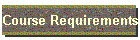      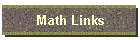  |
|

|
|
|

|
The SMART BUGS!
2006-2007 School Year
|
This page is dedicated to SMART Board enthusiasts and the
SMART Board User Group of Stark County, the SMART BUGS!
|
|
This page was last modified on:
10/07/2007 |
Please return to this page to find the updates notes and examples shown
at the monthly SMART BUGS meetings.
|
|

|
Want to check out last years SMART BUGS?
|
|
|
(Link will open in a new window)
|
|
|

|
|
| Bret J. Gensburg: Instructor |
gensburg@acs.sparcc.org |
| JoMarie Kutscher: Facilitator |
kutscher@esc.sparcc.org |
|

|
|
Registration is now online. Go to
http://www.sparcc.org/Register/ClassList.aspx and choose "C & I Other"
from the drop down menu. Follow the rest of the on-screen
instructions, and that's all.
Note: If you have any problems with registration, please ONLY contact the
ESC. |
|

|
|
|
SMART BOARD
USER Group |
Standard SMART BUGS Meeting Agenda |
|
|
All Monthly Announcements
and themes can be found below with under the respective month. |
|
|
Making the switch to 9.0?
I recommend that you first back-up any custom "Galleries" First. If by
some reason your custom "Galleries" do not carryover to the upgrade, simply
double click the back-up file and it will be placed automatically into the
new "My Content" section of SMART Notebook. |
|

|
Meetings...
|
|
|
September 27, 2006:
|
Alliance High School - Rm. 324: 4:00-6:00 Regular Meeting, 6:00-7:00
Grant Application Information |
|
|
SMART BUGS Announcement September |
|
|
Featuring Sound and
Links into Notebook and Audacity |
|
|

|
|
|
October 25, 2006:
|
Alliance High School - Rm. 324: 4:00-6:00 Regular Meeting, 6:00-7:00 Wireless Slate / Sympodium Training} |
|
|
No October Announcement |
|
|
Featuring
Music in the Classroom |
|
|

|
|
|
November 15, 2006: **New Date**
|
Pfeiffer Middle School - 4:00-6:00
Calling all charter members…were you with us
from the beginning? Then come on back! I
would like to discuss the possibilities
of getting shirts and moving
SMART BUGS to the next level. |
|
|
SMART BUGS Announcement November |
|
|
Featuring Website Design
and Development |
|
|

|
|
|
December 13, 2006: SB Grant Winners
Only **This is a new date, changed so
that we meet before Winter Break.
|
Alliance High School - Rm. 324 |
|
|
SMART BUGS Announcement December |
|
|
Bring your questions and
a Flash Drive |
|
|

|
|
|
January 31, 2007:
|
Timken High School |
|
|
SMART BUGS Announcement January |
|
|
Featuring TurningPoint
Technologies |
|
|

|
|
|
|
|
Lake Middle School: Please note we are at the Middle
School Now NOT the high school. |
|
|
SMART BUGS Announcement February |
|
|
Featuring Microsoft
Office |
|
|

|
|
|
March 28, 2007:
|
Northwest High School |
|
|
SMART BUGS Announcement March |
|
|
Featuring TI Calculators
and SMART View |
|
|

|
|
|
April 25, 2007:
|
Alliance High School - Rm. 324 |
|
|
SMART BUGS Announcement April |
|
|
Featuring "Technology
Integration, the whole package" |
|
|
New Bees...
|
|
|
Advance Users...
|
|
|
Combined Lesson...
|
|
|

|
|
|
|
|
|
*
Gallery Recommendations for
ALL Users...It has
been brought to my attention that sometimes, a Gallery is not saved within
SMART Notebook. What has happened is that the Gallery "Name" will stay,
but the content has been lost. I have experienced this, but only once.
First, let me say that you should have somewhere on your computer, or USB
flash drive, a back-up of all your galleries. I personally have a
folder on my flash drive called galleries. Anytime I make a new
gallery, or update an old one, I "Export" that gallery to that folder
on my flash drive.
This way I always have my galleries with me. If something ever happens
I only need to open the gallery file on my flash drive, and I will have that
gallery in the "My Content" section of the SMART Notebook Galleries.
Before I close SMART Notebook, I now export a new gallery to this folder.
Also before I close SMART Notebook, I check that file in the folder and make
sure it has a file size larger then 0kb. If it does, I feel confident
knowing that SMART Notebook properly exported the gallery to the folder.
For the new 9.5 version, life is even easier
now. Instead of having to export each individual Gallery, simply
export the folder all your Galleries are in. This will not only export
that folder but all the galleries underneath that folder as well. Hope this helps. If you experience any problems or have something to
add, email me about this topic:
gensburg@acs.sparcc.org |
|
|
*
What version of the software do you have?....UPGRADE...Hopefully
you have already taken the time to upgrade to the newest version of SMART
Notebook. If not, visit:
www.smarttech.com.
The galleries below are still in two formats (9.1.4 and 9.5), but at the
start of the 2006-2007 school year they will only be in format of 9.5 or
greater. Enjoy! |
|
|
*
SMART Board Users with 9.5...These
Directions are new. Finally they have done it. Galleries
no longer have to be exported one at a time. YES! So below are
my major sub-categories from my collections of galleries. If you
take the time to download each of them, you will receive every gallery
within that sub-category folder. Due to the file size, I still
recommend that you save each file to your computer first, then install them
into SMART Notebook. When you click on a "Gallery" Link you will have the option to "Open", "Save", or Cancel".
Choose "Save", and save the file someplace easy to remember on your
computer. Once it is saved, close the box, and find that file on your
computer. Double click to open the file, and SMART Notebook will automatically place that Gallery in the "My
Content" section of Notebook. Enjoy!
Note: Some galleries may have images that are blank. This is due to
the newest version not allowing any text to upgrade in the galleries.
Please know that i have heard they are working on the issue, and when it is
fixed, the new galleries with the text will be linked. |
|
|
Alien.gallery |
A dancing Alien I found. (136 KB) |
|
|
|
Games and Sports.gallery |
A collection of Three Galleries: (623 KB)
Checkers, Chess, and My Volleyball. |
|
|
|
Math.gallery |
A collection of Nineteen Galleries: (5,308 KB)
24 Game, Abstract Algebra, algebra tiles old, Balance Mobile,
Battleship, Concentration, Cross Number Activity, Distributive Property,
Geom Gallery SSS and SAS, Grids, Krysty's Pre Calc, Math 3. Penny and
Stones, Rt triangle, Shapes 1, Skeleton Tower, Tangram, Triangle Proof, and
Unit Circle.
{Please note that Krysty's Pre Calc, Rt triangle, Shapes 1, and Tangram come
from our friends at R.G. Drage} |
|
|
|
My Maps.gallery |
A collection of Five Galleries: (767 KB)
Australia, British Isles, Canada, Ohio, and USA Color Change States.
{Please note that Australia, British Isles, Canada, and USA Color Change
States came from SMART version 7 with the ability to change the color of the
states/countries. |
|
|
|
My Science.gallery |
A collection of Eight Galleries: (1,560 KB)
Balance Chemical Equations, Cells, Elements with no labels, Life Cycles,
Mitosis Stages, Prefix Def, Prefix Terms, and Punnett Squares.
{Please note that Balance Chemical Equations, Life Cycles, Mitosis Stages,
Prefix Def, and Prefix Terms come from Rachel Robinson of TCTC; Punnett
Squares come from Janice Hohloch of Poland; and Elements with no labels come
from SMART version 7. |
|
|
*
SMART Board Users with 9.0...These
Directions have been changed. I have found some computer that
do not like to simply "open" the gallery file. SO I recommend the
following, if you are using 9.0. When you click on
a "Gallery" Link you will have the option to "Open", "Save", or Cancel".
Choose "Save" and save the file someplace easy to remember on your
computer. Once it is saved, close the box, and find that file on your
computer. Double click to open the file and SMART Notebook will automatically place that Gallery in the "My
Content" section of Notebook. |
|
|
Math3.xbc |
Bret Gensburg: Alliance High School:
Updated March 24, 2005* |
|
Grids.xbc |
Bret Gensburg: Alliance High School |
|
Penny and Stones.xbc |
Bret Gensburg: Alliance High School |
|
Unit Circle.xbc |
Bret Gensburg: Alliance High School |
|
Geom Gallery SSS and SAS and 2 Planes.xbc |
Cindi Vickers / Bret Gensburg: Alliance High School:
Updated Jan. 21, 2005* |
|
Cross Number
Activity.xbc |
From our Friends at Alliance High School |
|
Krysty's
Pre Calc.xbc |
Heather Krysty: R.G. Drage Technical Career Center |
|
Rt triangles.xbc |
From our Firends at R.G. Drage Technical Career Center |
|
Shapes 1.xbc |
Jeff Joseph: R.G. Drage Technical Career Center |
|
Tangram.xbc |
Originally from Jeff Joseph, put into Gallery by Bret Gensburg |
|
Abstract Algebra.xbc |
Bret Gensburg: Alliance High School |
|
Distributive Property.xbc |
Bret Gensburg: Alliance High School |
|
Geometry Proof.xbc |
Bret Gensburg: Alliance High School |
|
24 Game.xbc |
Bret Gensburg: Alliance High School:
24 Card Game:
Updated November 11, 2005* |
|
Concentration.xbc |
Bret Gensburg: Everything you need to get started, more backgrounds and
questions will be coming soon |
|
Skeleton Tower.xbc |
Bret Gensburg: Alliance High School. I created these cubes based off
the project presented at the MVP Lead Teacher Meeting Project. |
|
Battleship.xbc |
Bret Gensburg: Alliance High School. I created these based off
the project from Bill Carli the math coach of Alliance HS |
|
Balance
Mobile.xbc |
Jeff Joseph: R.G. Drage Technical Career Center |
|

|
|
Balance Chemical Equations.xbc |
Rachel Robinson: Trumbull Career and Technical Center & Bret Gensburg: Alliance High School: Collaborative
Gallery to help students understand how to balance chemical equations |
|
Punnett Squares.xbc |
Janice Hohloch: Poland Middle School (Link Below) |
|
Mitosis Stages.xbc |
Rachel Robinson: Trumbull Career and Technical Center
Collaborative Gallery with Bret Gensburg: Alliance High School: |
|

|
|
USA Color
Change States.xbc |
This Gallery has come from SMART with the ability to change the color of the
states. |
|
Romeo and
Juliet.xbc |
Bret Gensburg: Alliance High School |
|

|
|
|
|
|
Bret Gensburg's Floor Plan (PDF) |
Bret Gensburg Alliance High School: Before Ceiling Mount |
|
Bret Gensburg's Floor Plan After Ceiling Mount (PDF) |
Bret Gensburg Alliance High School: After Ceiling Mount |
|
Cindi Vicker's Floor Plan (PDF) |
Cindi Vickers Alliance High School |
|
Janice Hohloch Poland Middle School.pdf |
Janice Hohloch Poland Middle School |
|
Janice Hohloch Poland Middle School Floor Plan 2 (PDF) |
Janice Hohloch Poland Middle School
Floor Plan 2 |
|
Heather Krysty RG Drage Technical Career Center.pdf |
Heather Krysty R.G. Drage Technical Career Center |
|
Dick Morris Alliance High School.pdf |
Dick Morris Alliance High School |
|
| Send me your Floor Plan...Email the Notebook File to
gensburg@acs.sparcc.org |
|
|

|
|
|
|
|
All links will open in a new Window. |
|
|
Karen Ziemke: R.G. Drage Technical Career Center |
|
Heather Krysty: R.G. Drage Technical Career Center |
|
Janice Hohloch: Poland MS Math/Science |
|
Nancy Miller: St. Paul HS Math |
|
Jack Underwood Western
Reserve Social Studies |
|
Rita Morrison: Marlington HS Science |
|
|

|
|
|
|
|
Smart Notebook Icons 9.5.pdf |
The New SMART Notebook Icons for 9.5 |
|
SMART BUGS
Direction Arrows.doc |
Are you a Host Teacher? Need to give us directions to your
room? Download this Microsoft Word Document to show us the trail. |
|
|
|
SpotLight.pdf |
Forget where to find the Spotlight? Click on the link to the left to
refresh yourself. |
|
|
|
Calculator
Instructions.pdf Really...email Bret for better links and
instructions:
gensburg@acs.sparcc.org |
So you like the TI Calculator Emulator? Click on the link to the Left
to find out how to get it! |
|
|
|

|
|
|
  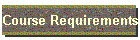      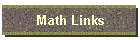  |
![]()

![]()
![]()
![]()
![]()
![]()
![]()
![]()
![]()
![]()
![]()
![]()
![]()
![]()
![]()
![]()
![]()
![]()
![]()
![]()